Greetings! The first summer month is over, and it’s CMS Digest time. 🤩🤩🤩
Today we will dwell on a really important topic any website manager has to care about. It’s a security point. Keep reading and find out why security is so vital and what steps needed to be done in order to prevent your web project from any vulnerabilities or hackers attacks.
Actually, website security is not just about hackers. Do you know that the poor security of a website can even decrease your profit? Day after day lots of websites get infected and users’ personal data become public. In general, website security denotes trust and competency, is essential for SEO, helps to avoid cheating, prevents customer data exploitation, and offers protection from hackers. InMotion Hosting Blog has prepared an article on the importance of website security for a business and these 5 reasons are discussed closely.

In fact, everyone knows that security matters greatly, but it becomes more obvious when figures speak. Cybersecurity issues are becoming a day-to-day struggle for businesses. And in order to make sure that security is a point #1 you need to pay attention to when starting a website, I offer you to dive into some stats. Find 110 Must-Know Cybersecurity Statistics for 2020 and you will be really impressed. As for me, the most surprising fact is the one claiming that only 5% of companies’ folders are properly protected. 😮

Now, when we totally understand the importance of website security, let’s move to some practical tips. Many businesses are ready to spend thousands of dollars on design, promotion, SEO, putting website protection aside. It’s one of the greatest mistakes a company can make. What’s the reason to try to reach the top, if all the data is not protected? You may say that security is the most difficult part in website development, and will be right in some way. That’s I suggest you learn these 11 practical steps for making a web application secured in 2020. Of course, there’s no magical tool that deprives your website of the risk to be hacked, but after applying strong encryption, that risk will be minimal.

Do you know that a CMS platform you choose for running a website on, also matters for its security? According to users’ reviews, Drupal is considered to be platform #1 in terms of security. But on the other side, this very CMS is the most technical and skills-needed one. That’s why selecting a CMS platform for a website is rather a complex decision. Discover what CMS platforms users choose in 2020, and what you’d better avoid and why. 🔝
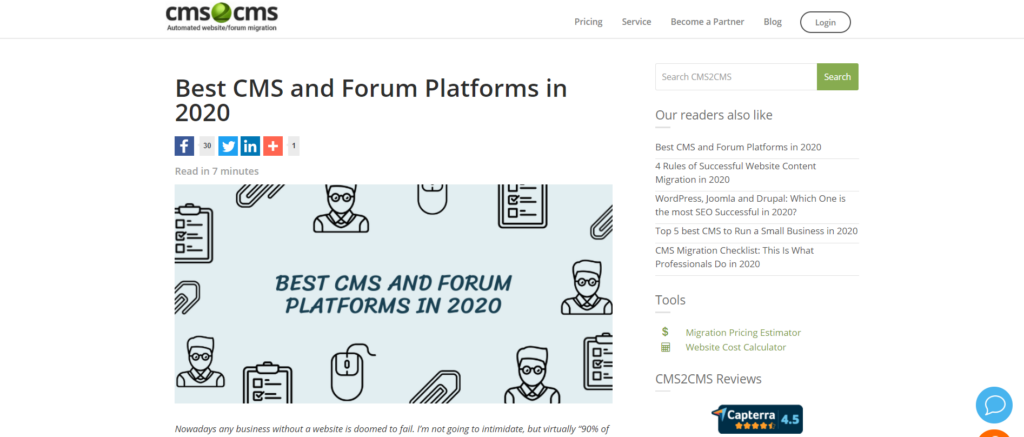
Having read the previous post about top CMSs in 2020, you probably noticed that WordPress remains the top choice of users for a long time. More and more websites are migrated to this CMS every day and the question of security for the WP-powered website is of current interest. For that reason, CodeinWP compiled 25 simple WordPress Security Tricks to keep a website safe in 2020. Hope you will find them helpful.

And of course, we won’t change our Digest traditions and are happy to announce a bonus. Security bonus, by the way! ⚙️⚙️⚙️
In order to be sure that your website is safe, I suggest you run a fast website security check, using Sucuri scanner. It’s a free online tool that checks the website for known malware, viruses, blacklisting status, website errors, out-of-date software, and malicious code. Just enter the URL of your site and get the result at once.
Btw, I checked CMS2CMS as well, and the result showed that you can be sure about your data – it’s totally safe and sound. 😇
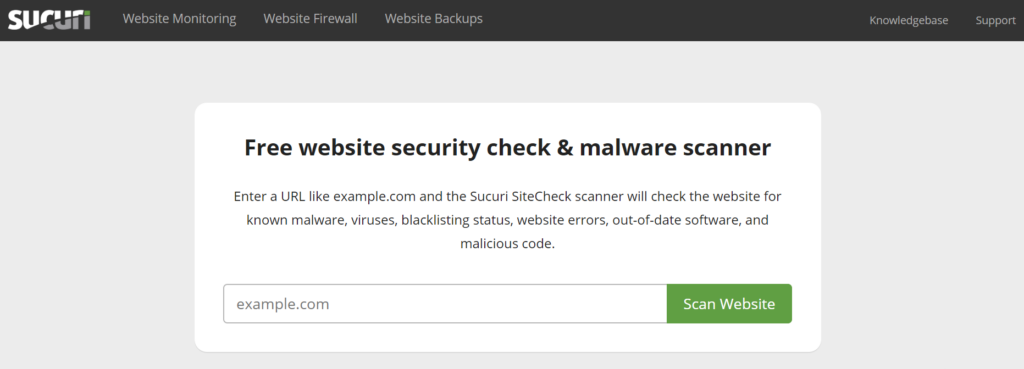
Well, it was the June edition of CMS Digest. I really hope that you bookmarked some of the resources listed here and from now on security will be the strongest side of your website. Please, mind that safety is not expensive, its priceless. Invest your efforts and money into really vital things. And move your site to a less vulnerable CMS platform in order to protect your site even more.
Share your personal life-hacks on how you protect a website from malware and ‘unwanted guests’ on our Facebook, LinkedIn, Twitter and Instagram pages.
Stay healthy and keep your website safe! 😉

