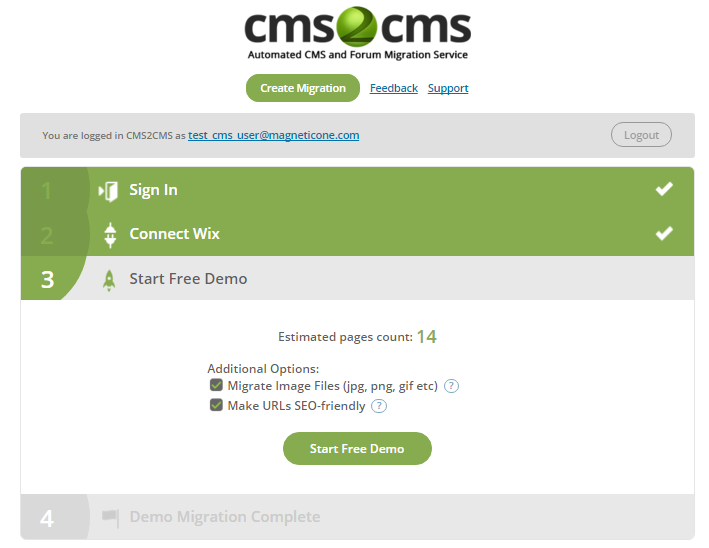WordPress, is one of the most popular CMS in the world. This is a rich featured platform which offers great opportunities for blog, websites and other web project creation. Wix is a hosted CMS which allows people to create a web project or mobile sites with no efforts.
In case you want to migrate your webpage from Wix to WordPress do it in the most convenient way with aisite: Automated Wix to WordPress plugin.
Wix to WordPress Migration: 6 Steps Performance
1. Download the Plugin
Download the aisite plugin to your computer.
2. Install Plugin
Go to WordPress admin panel -> Plugins -> Add New. Upload the file you have downloaded previously then press Install Now button. After installation activate the plugin.
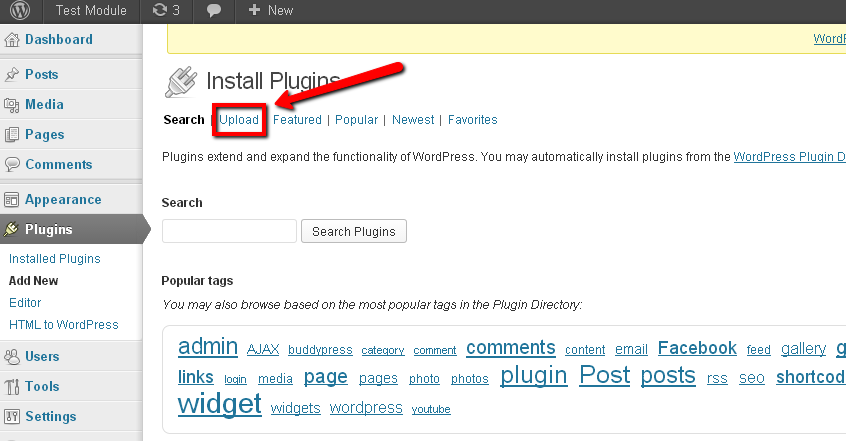
3. Connect to your WiX Website
Specify Your WiX Website URL then press Continue button. After that, you will be redirected to aisite website in order to complete the migration.
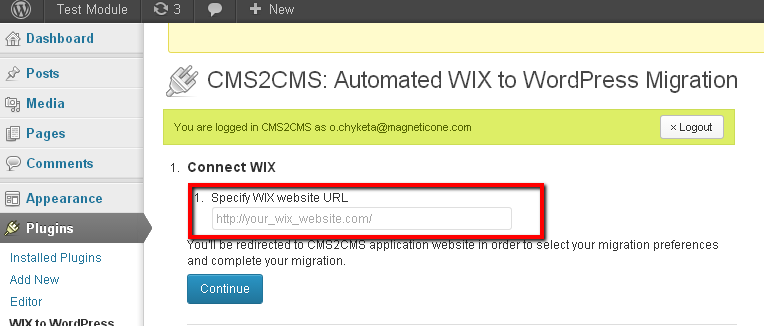
4. Free Demo Migration
Try on the free Demo Migration in order to test the service in action.
5. Start Full Migration
Start the Full Migration after you check out Demo results and are satisfied with it.
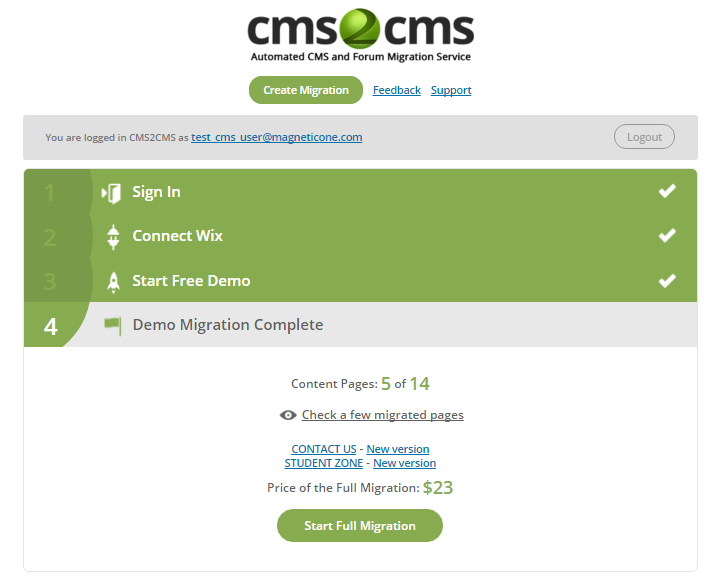
So now, you are aware of the convenient way of the converting all the content from WiX website to WordPress accurately and flawlessly by using aisite: Automated Wix to WordPress plugin.