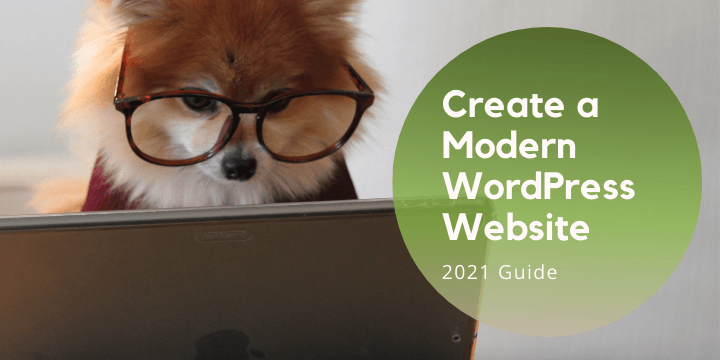WordPress is one of the most popular website builders in the world. It’s easy to use, affordable, very friendly for beginners, and gives everyone the possibility to create a stunning website fast and easy.
Trends changing very fast, and just from you and your aspirations depends on how your WordPress website will look. If you’re about to build one in 2021, we’ll give you some tips and tricks on how to build a perfect and stable website, and what are the most important things you should know before you start it.
Some stuff is always fashionable
Picking a good, reasonable domain name and a reliable hosting provider are some of the most important things. Without that, there is no success on your website and it’s a fact. How will you pick a domain name depends on your aspirations, but some rules will help: domain name must be short, must be effective, and must be easy to remember. If you search through the internet, you will find some really good advice about this topic, so don’t be lazy and plan your name smart. Hosting provider is the nucleus of success every website – if you have a good hosting provider you’ll be much safer, your website will be in good hands and this is very important. When choosing a reliable host, try to read the reviews and inform yourself before picking some. Hostinger is one of the most affordable and reliable variants, so check it out. Think twice before choosing a hosting package, and also think about your future aspiration – do you want shared hosting, do you want cloud? It depends on your business and expecting traffic on your website. Put quality before price – even if you think it isn’t important, you’ll find out that quality hosting service is one half of your success.
Installing WordPress has never been easier
Since you choose a hosting provider and have your setup ready, the only part that’s missing is WordPress. You have two choices: you can install WordPress manually, or you can use one-click-install by your hosting company. One-click installation is a very popular past year and it’s also very practical, especially if you don’t have much technical experience. Many hosting providers offer one-click installation so why would you install manually if you can get others to do it for you?
Here’s the thing: once you complete the sign-up process with your provider, you’ll receive an email with login details for your customer profile. When you log in, your hosting provider will usually show you a wizard that will take you to a WordPress installation process. After that, the provider will need your login details like the name of your website and the user name/password you want to use when managing WordPress. After you’ve completed the wizard, your WordPress website is installed and ready for you to discover all its glory!
Pro tip: when you create a password go with some more complicated combination letters and numbers. Don’t let it be simple.
Get to know WordPress UI
As we said earlier, WordPress is really easy to use, and that’s one of the reasons why it is so popular. The interface is very beginner-friendly and everything is organized to make things easier. In one place you’ll find the current status of your site, shortcuts for creating a blog post, uploads and managing images and other files, moderating comments, installing plugins, etc. Everything is really easy to use and once you use it, the next time it will be like you use it like a hundred years.
Choose your stunning WordPress theme
One of the great things about WordPress is that you can use interchangeable themes. It means that you can switch the way your WordPress website looks only with one click. WordPress themes have a multitude of formatting styles, layouts, colors, fonts and other visual options that makes it right for you. There are hundreds and hundreds of themes out there waiting for you: whether you are looking for a proper theme for your blog about art, or you are searching for something more suitable for eCommerce website, you can find it very easy and quick. To find a theme just go to your admin dashboard. Click “Appearance” and then click “Themes” – another screen will show you all available themes. Customizing the WordPress theme, your website will look better for you, but also for visitors/customers, and that’s very important.
What will make your WordPress website look modern?
Global trends in design are changing non-stop. To be successful in your online business you need to follow them – luckily, you can always search through the internet to find out what other people do and also, you can read blogs and tutorials about the latest trends. We’ll give you some tips on how to have a perfectly stunning website:
1. Minimalism is fashionable
Clean space will emphasize your content. It doesn’t necessarily be white, but it’s recommended to be without any pattern – this kind of illusion will make your website look modern and nothing but your content will be on fleek.
2. Images – the bigger is better
Large images will help you connect with the audience, and also will look fancy with all those colors. Use them wisely – like a header or create a gallery with your products or with your work.
3. Bold typography and bold colors
A combination of different size fonts will help you establish some hierarchy. Use bold and big fonts for titles to bring attention and a smaller size for other text. Colors will help you create the visual identity of your website, but it will also help to bring attention to some important things, like a call to action. It’s recommended for text color to be black because it’s classic and most transparent, but you can play with other sections, just try to stay focused on website’s purpose and its needs.
4. Try to minimize Navigation
As modern is clean and minimalist, try to add only the most important pages to your main navigation. Besides the visual look, it will minimize the potential customer confusion because if you add too many pages it can be pretty hard for them to find what they are looking for.
Conclusion
Creating a website can be pretty stressful, but it’s also very creative and inspirational. Try to stay focused on your website purpose and do all customization knowing what you want for your customers to see and to feel when they are on it.
In case you are wondering whether you should migrate from your current CMS to WordPress – try CMS2CMS automated migration service! Start Free Demo Migration right now, check the results and make your final decision!