To migrate your Blogger website you have to connect to it by choosing one of the following types: API Migration Type or XML File Migration Type.
If you go with API Migration type, the only thing you have to provide is your Blogger website URL. But in this case, only published content will be migrated.
Choosing XML File Migration Type, both drafts and published items will be migrated. But here you will have to upload an XML file of your blog to the provided field of the migration wizard.
To export your Blogger content into XML file, go to Settings -> Other -> Back up Content.

Press “Back up Content” button and download an XML file of your blog to the computer.
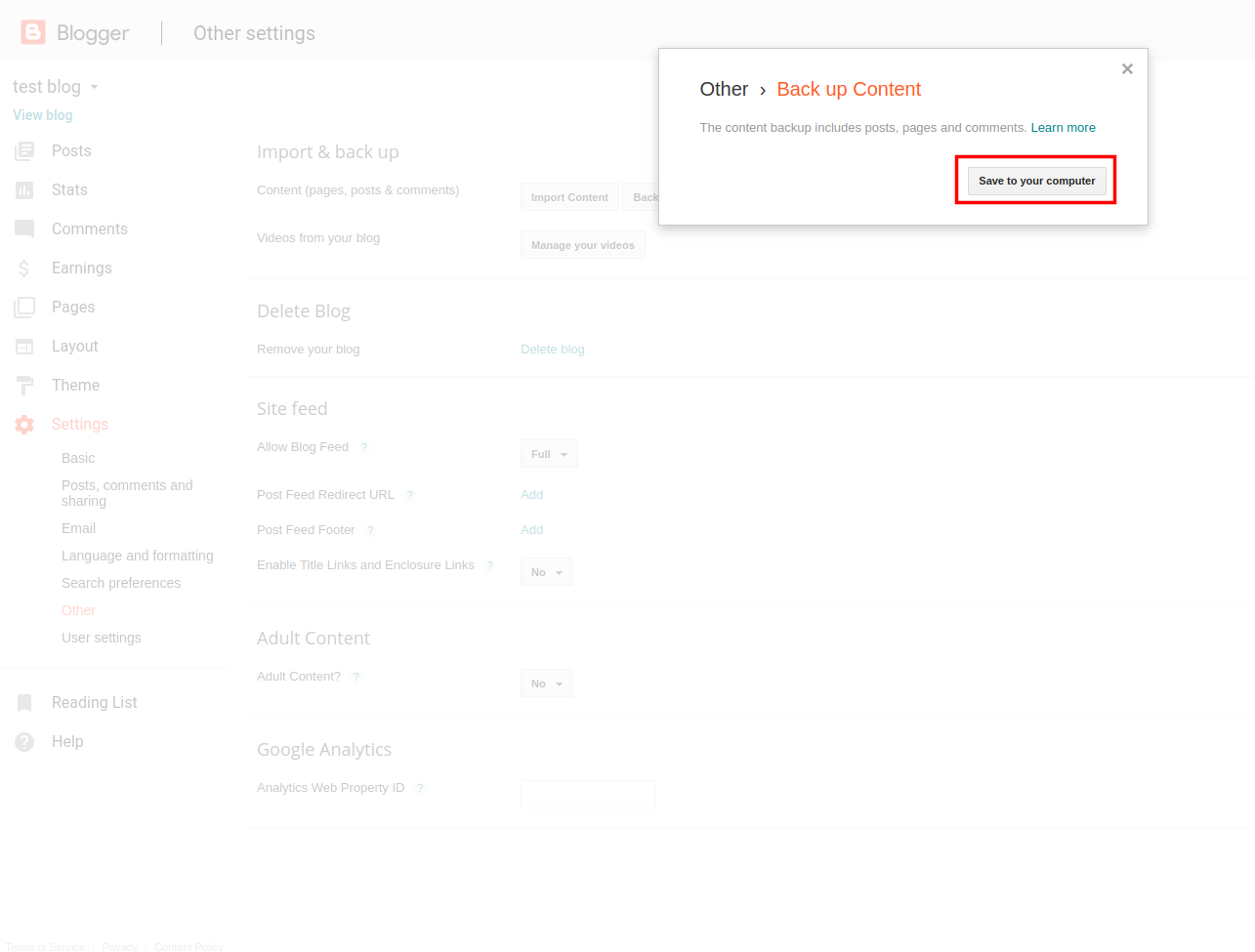

The only thing left to do is to upload the XML file to the provided field of the migration wizard.

When ready, press “Verify Connection” button and proceed with the migration.
