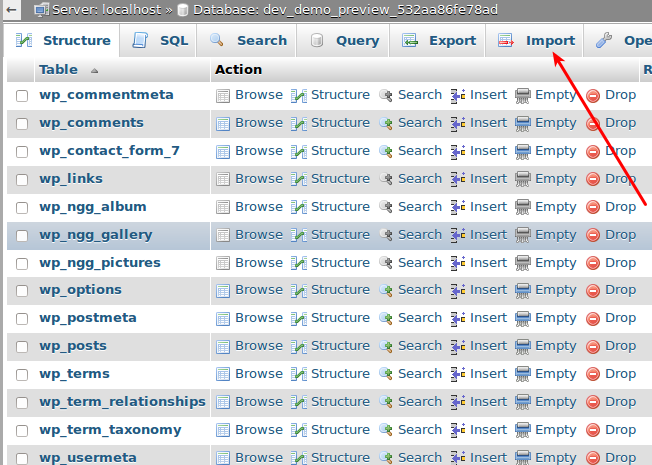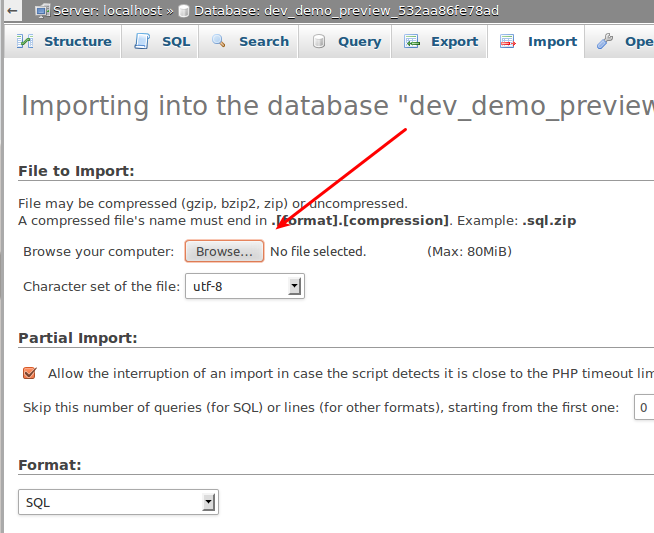There are two ways of Dump Restoring ahead of view:
1. using phpMyAdmin
2. using MySQL commands
phpMyAdmin is a program that allows to manipulate databases remotely through a web interface.
You can find the final version here. If you follow the steps below, you should restore the database dump effortlessly:
1. To initiate the dump restoring – login to phpMyAdmin.
2. When clicked Databases – select the one you will be importing your data into.
3. When finished, you will see either a list of tables already inside that database or a screen that says no tables exist. That depends on your setup.
4. Click the Import tab at the top of your screen. To proceed with the restoring – press Browse button next to the text file box.
5. Locate the backup file stored on your computer. Make sure SQL is selected in the Format drop-down menu.
6. Finish the process by activating “Go” button.
To restore the database dump using MySQL – the following steps will take you through the process accurately and precisely:
- Unzip your file
- Put the backed-up SQL back into MySQL
- Enter your mySQL password: (enter password)