Yes, you can migrate content from any CMS platform to the fully hosted WordPress with the help of CMS2CMS migration service.
As far as WordPress.com is a SaaS (software as a service) platform, there’s no way for the direct migration, still one can move data to WP.com using CMS2CMS Test site.
Here’s how the migration looks like:
1. After selecting your current CMS, choose WordPress as a target platform and perform the migration to CMS2CMS Test site.
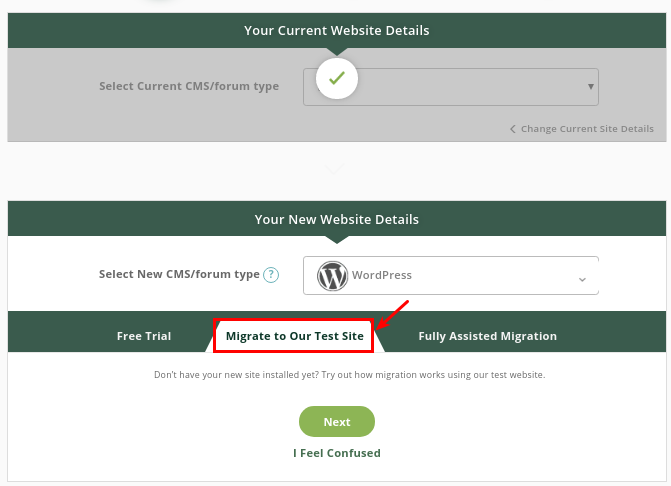
2. Here, select the Entities you want to migrate and Additional Options, if you need some. Start Free Demo migration.
3. Now you can check the results of Demo migration.The following table shows how your content looked like on a previous platform and how it looks like now. Just click the name of a post/page and compare. Login to the admin part of your new website and have a closer look at the demo result.
Mind, that it’s only a test site, so not everything might look attractive.
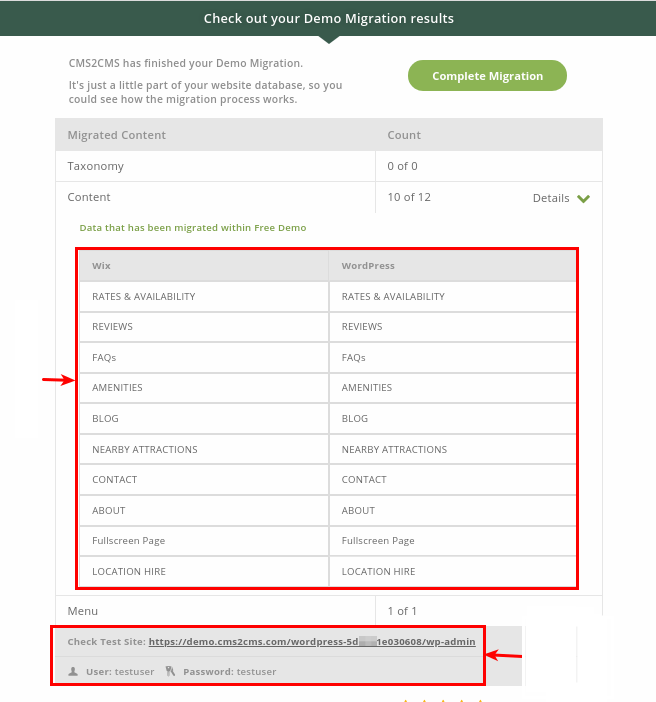
4. In case you are satisfied with the results – Press Complete Migration. Right on this step, the .xml file with all of your data will be created.
Please, note that only posts, pages, comments, custom fields, terms, navigation menus, and custom posts will be moved as far as not all the entities can be detected by WordPress.
5. Now, when your newly migrated data is imported at the .xml file, you need to reach our support team to get it. Please, WordPress.com if you don’t have one yet and import the .xml file with data to the fully-hosted WordPress.
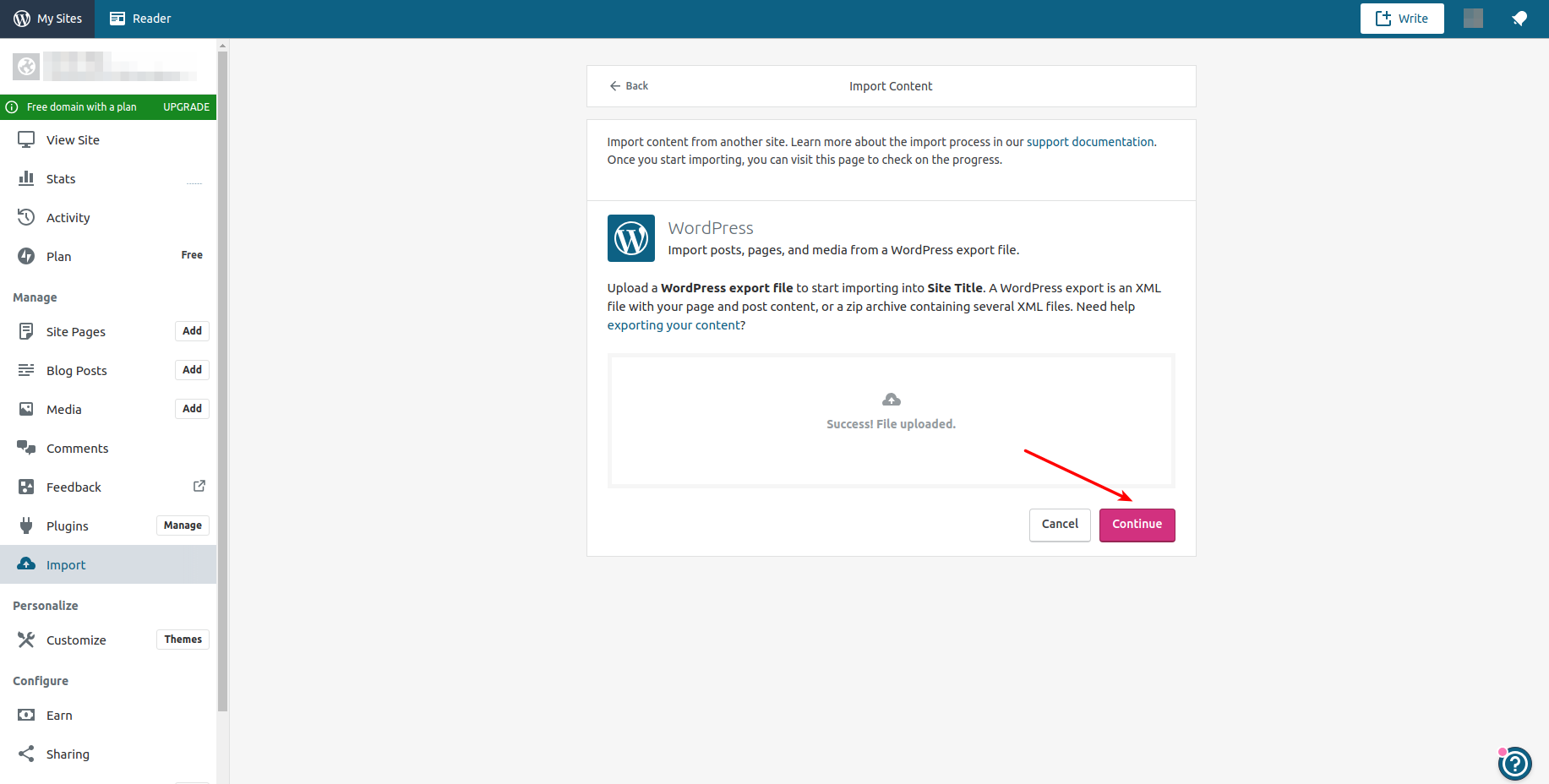
If this information was not enough to perform the automated data transfer to fully-hosted WordPress, here is a detailed guide for the migration along with the key features WordPress.com offers.
