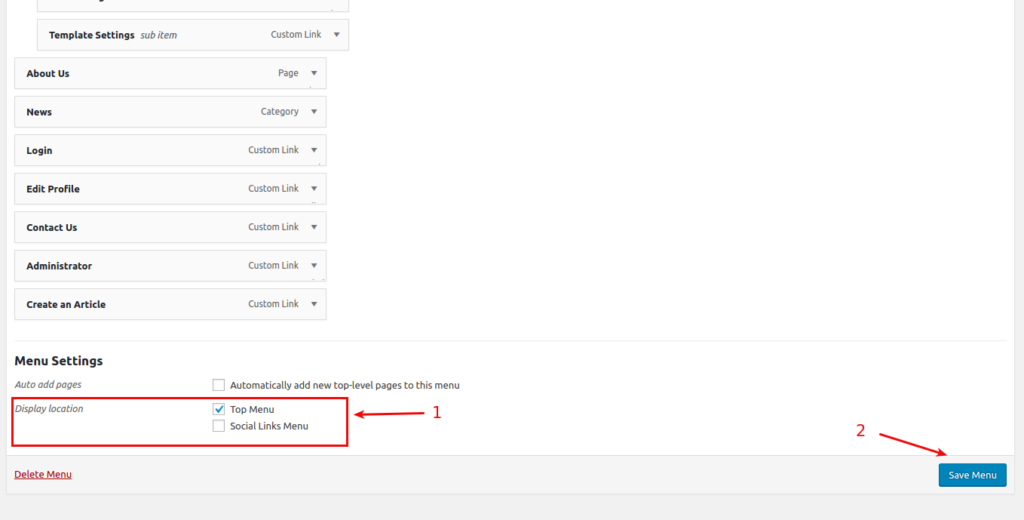When migrating menus to WordPress CMS, by default they are not displayed on your public site. In order to make the menu show up, you need to take the following steps:
- Go to the Admin Panel of your WordPress website > Appearance > Menus
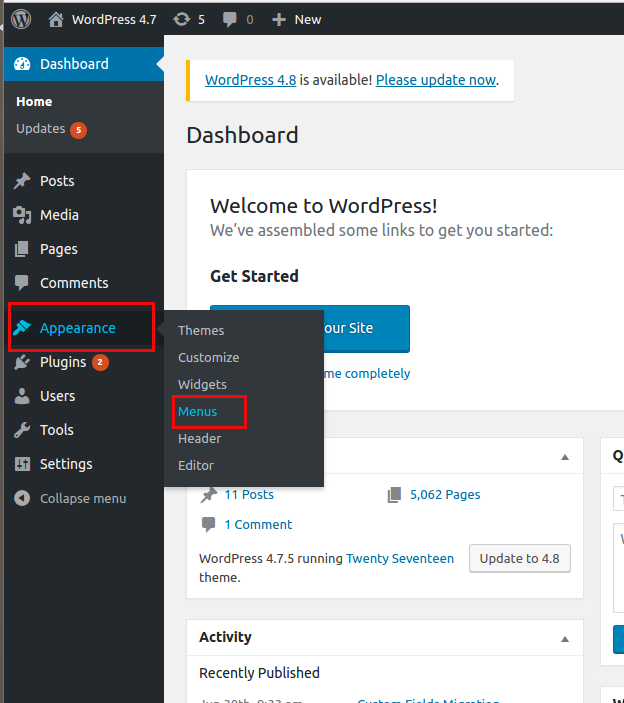
2. You can create a new menu or choose from the existing ones;
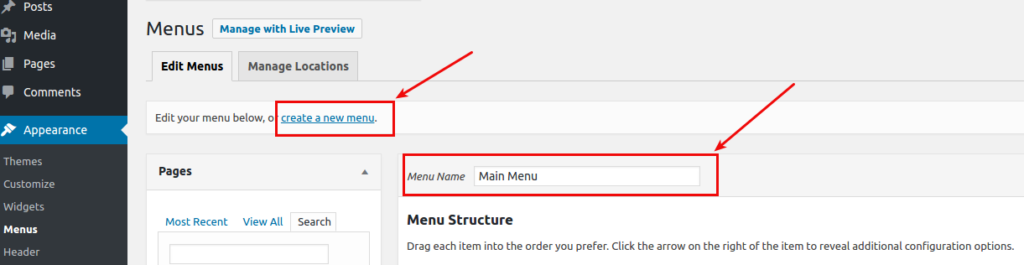
3. Then you need to choose the location where to display your menu. If your theme includes support for more than one menu, you can choose which custom menu to associate with each. After that click “Save menu” and it will be displayed on your WordPress site.