If your migration needs to be restarted, please follow the steps given below:
- Log in to your CMS2CMS account.
- Go to My Migrations List and choose the transfer that needs to be restarted.
- Press the “Restart” button.
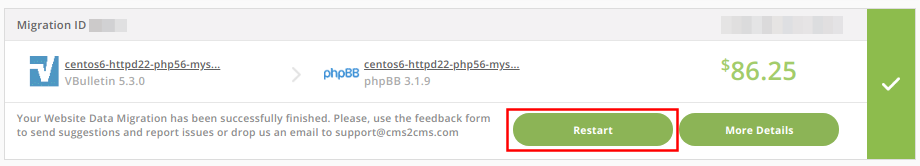
Please Note: To restart the insured migration, Data Clearance should be performed by CMS2CMS Tech Team (it is provided for free). Since the process is irreversible, it is strongly recommended to make a backup.
If there are still some questions, please, do not hesitate to contact our Support Team for help.
