If you are thinking about creating your own web project – more probably that some plain and of little promise blog or website is not what you expect for. If you have attempted a task, surely you want to make it to the high standard. Your goal is a popular website with top rankings and traffic, the favorite place for your site followers and for you to manage it. Now, in order to get this all-inclusive website, let’s look through the most optimal and suitable framework to turn your dream website into reality. Narrowing down the search of your future website building tool, let’s look through the MediaWiki to WordPress comparison.
What are the major characteristics of WordPress and MediaWiki?
WordPress
WordPress takes the lion’s share of the market – approximately 59.8% out of all CMS-built sites. It is considered to be one of the best content management systems and offers a great variety of functions, beautiful themes, useful plugins. WordPress is easy to use, cost-effective, SEO friendly, secure and being updated regularly. You can add a lot of new useful features in a few minutes! That is impossible for many other CMSs! WordPress doesn’t require any additional server conditions and is capable to perform blogs, websites, or even e-stores (with the extra plugins). That means WP users have a lot of support and helpful information. WP provides the possibility to maintain a multifunctional website with the blog, e-shop, forum, etc.
Pros:
- It gives you access to a huge collection of extensions, add-ons, and plugins
- You can make your website super fast and use all the neat SEO best practices to bring new users
- Super easy to customize
- almost all popular third-party tools already have integrations available for WordPress
Cons:
- you are also responsible for security, making backups, and installing updates. You can automate all these tasks, but they would still require your attention
- It takes some time for most beginners to get familiar with it and learn the basics, some basic knowledge of HTML and CSS will make things a lot easier
MediaWiki
While speaking about MediaWiki, its market share is just 0,2%. It is a free server-based software. MediaWiki was designed for openness and mass collaboration, though, rather than for single-user blogging. There are fewer MediaWiki installations than there are other CMS installations because one MediaWiki installation can often serve hundreds or thousands of users, while typically there is one WordPress installation per person or several persons.
Pros:
- Fast action on ideas community members come up with
- Collaborative quality control
- Searchable content
Cons:
- Spam, vandalism, etc.
- Organizational reputation may suffer from users’ actions
- New content may be presented in hard-to-read formats
- Software that is relatively difficult to administer
Let’s take a look at the diagram below taken by W3Techs.com
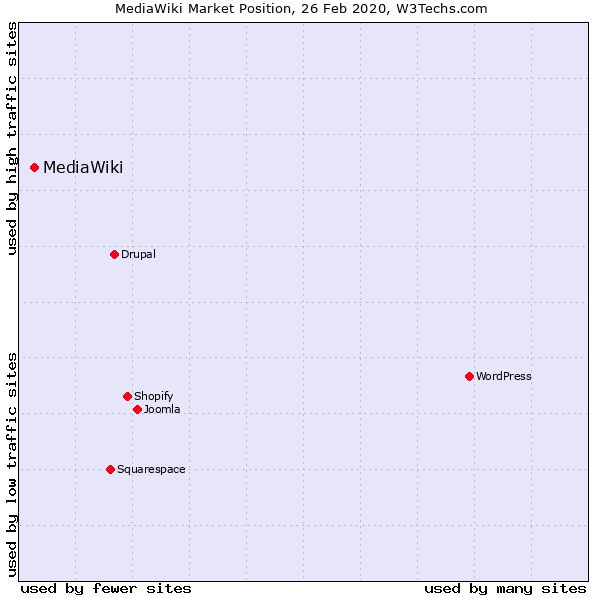
So, in order to choose the right basis of your future website, initially, identify your web project focus area – whether it’s an informative and encyclopedia-oriented source or multifunctional website with the blog, e-shop, forum, etc.
In case you’d like to give a try to WordPress CMS, but currently, run a site on MediaWiki, there’s your chance – migrate your MediaWiki to WordPress in an automated way with CMS2CMS. It converts every bit of your site content to WordPress in a few moments with no extra efforts.
How to migrate MediaWiki to WordPress?
- Create CMS2CMS account
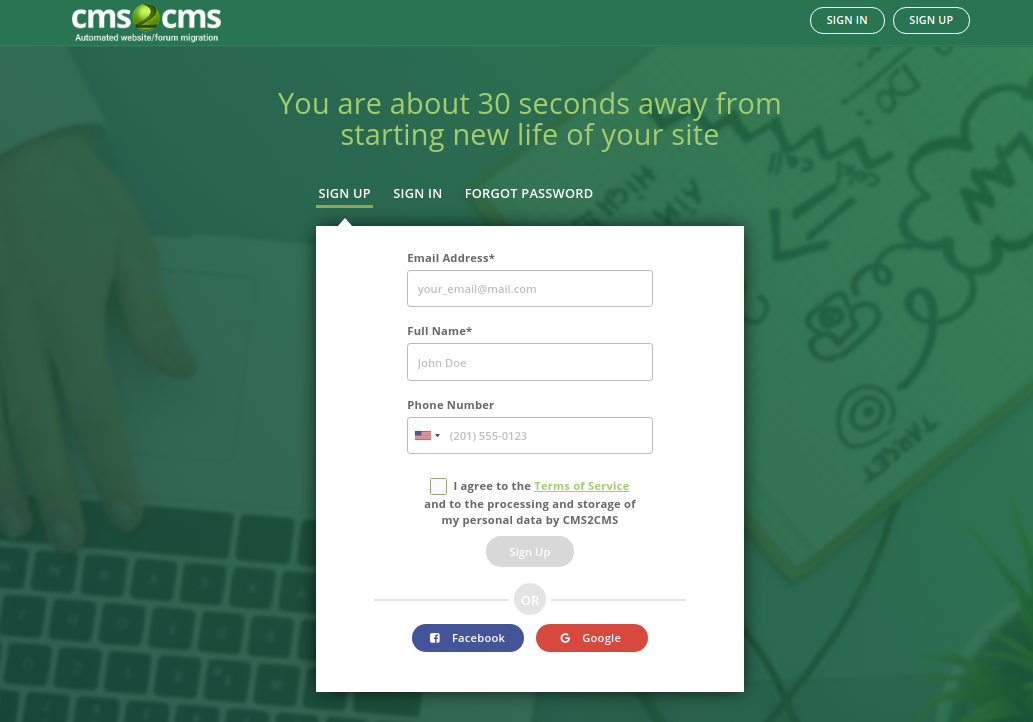
- Specify your current site details – its CMS and URL address
- Download the Connection Bridge, Unpack it and Upload following the Instruction
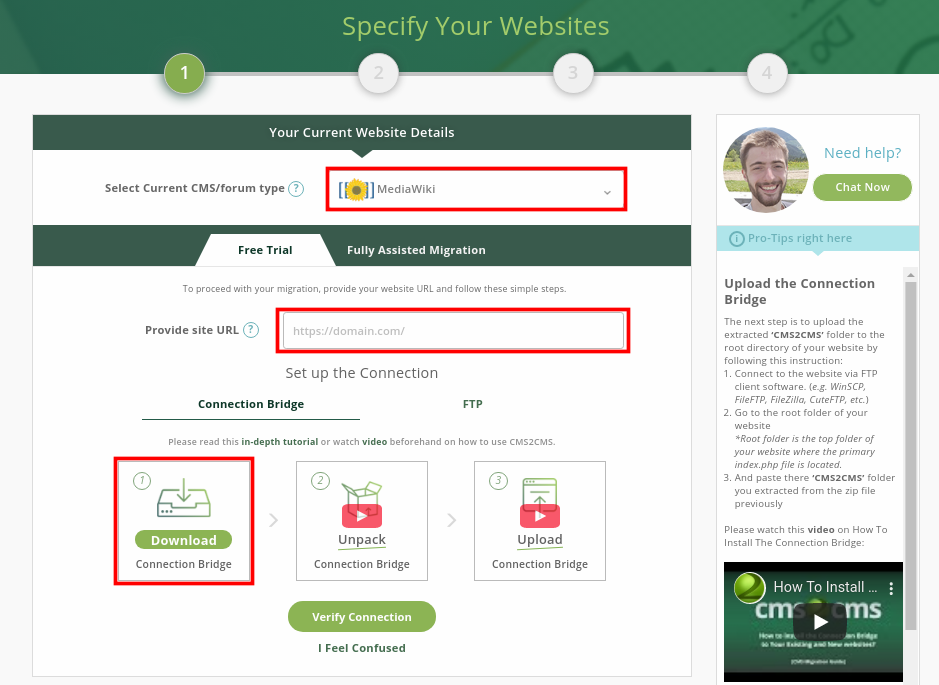
- Enter your New website Details and download the Connector Plugin

- Install it and Complete Free Demo Migration
- Check the results!

Set up your Free Demo Migration
and perform quick and free of efforts
MediaWiki migration!

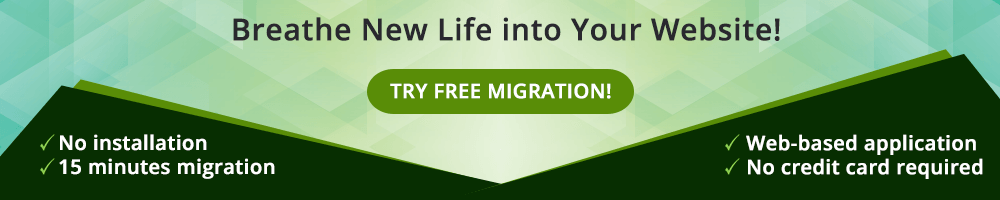
According to http://w3techs.com/technologies/overview/content_management/all MediaWiki has a CMS marketshare of only 0.2 %, not 2 %…
That’s right, must be a typo… Many thanks for pointing that out, stefahn! Will be corrected immediately