Running and developing a website is not a static process. With the emergence of new CMSs and constant updating of the current ones, it’s tough to sit still on the same platform for a long time. Of course, there are lots of web examples which achieved huge success, making all their ways on one content management system. But what have those website owners who feel that their current CMS platform doesn’t work at full speed to do?
If you are one of the people mentioned above, don’t hurry up to say “bye-bye” to your Existing Website and start a new project from scratch. Try your website on another CMS platform even if you are not serious about website migration.
CMS2CMS, automated forum and website migration service, offers an outstanding opportunity for those who can’t make up their mind to migrate a website from one CMS platform to another. In case, you don’t have a destination platform installed yet, you can migrate your website to CMS2CMS Test Site with no loss and see our service at work.
What ARE the Advantages of Website Migration to CMS2CMS Test Site?
- You can test how the migration will work for your current website without having a New website installed.
- There’s no need to purchase a hosting and buy a domain name in advance, as far as a Test Site does not need them.
- If you are not sure about the CMS platform of your dream, CMS2CMS offer the migration to Test websites based on the following CMS platforms: WordPress, Joomla, Drupal, Joomla K2, Kunena and bbPress.
- After running a Demo migration to the CMS2CMS Test Site, you will get an access to your new website in order to check out how it looks in the front- and back-end.
- CMS2CMS Test Sites are closed for Google and other search engines, so there’s no SEO danger to your Existing Website.
What IS the Disadvantage of Website Migration to CMS2CMS Test Site?
- The only thing concerning a migration to CMS2CMS test site which you’d better bear in mind, is that the data will be deleted from it in 10 days. But isn’t it enough time to make a final CMS platform decision?
How to Make It Real?
Follow the steps described below, and move your website to CMS2CMS Test Site with no pain.
1. To begin the trial journey of the current website, the first thing you need to do is to sign up with CMS2CMS service. Provide name, email, create a password and get acquainted with our Terms of Service.
If you have a Facebook or Google account created, you can log in using their credentials.
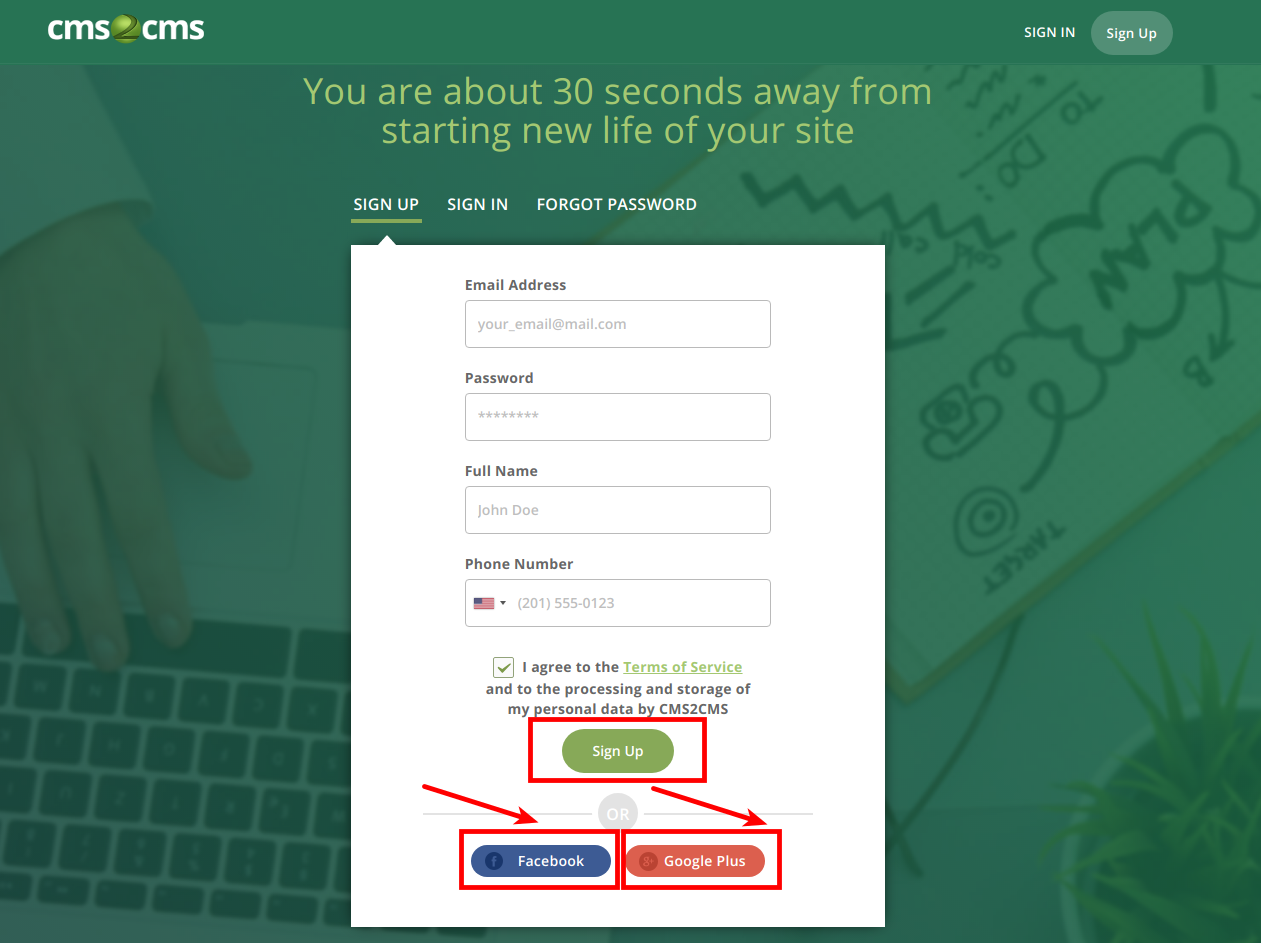 2. Now, it’s time to specify the details of the migrated website. Choose the platform your website is built on and enter a website’s URL.
2. Now, it’s time to specify the details of the migrated website. Choose the platform your website is built on and enter a website’s URL.
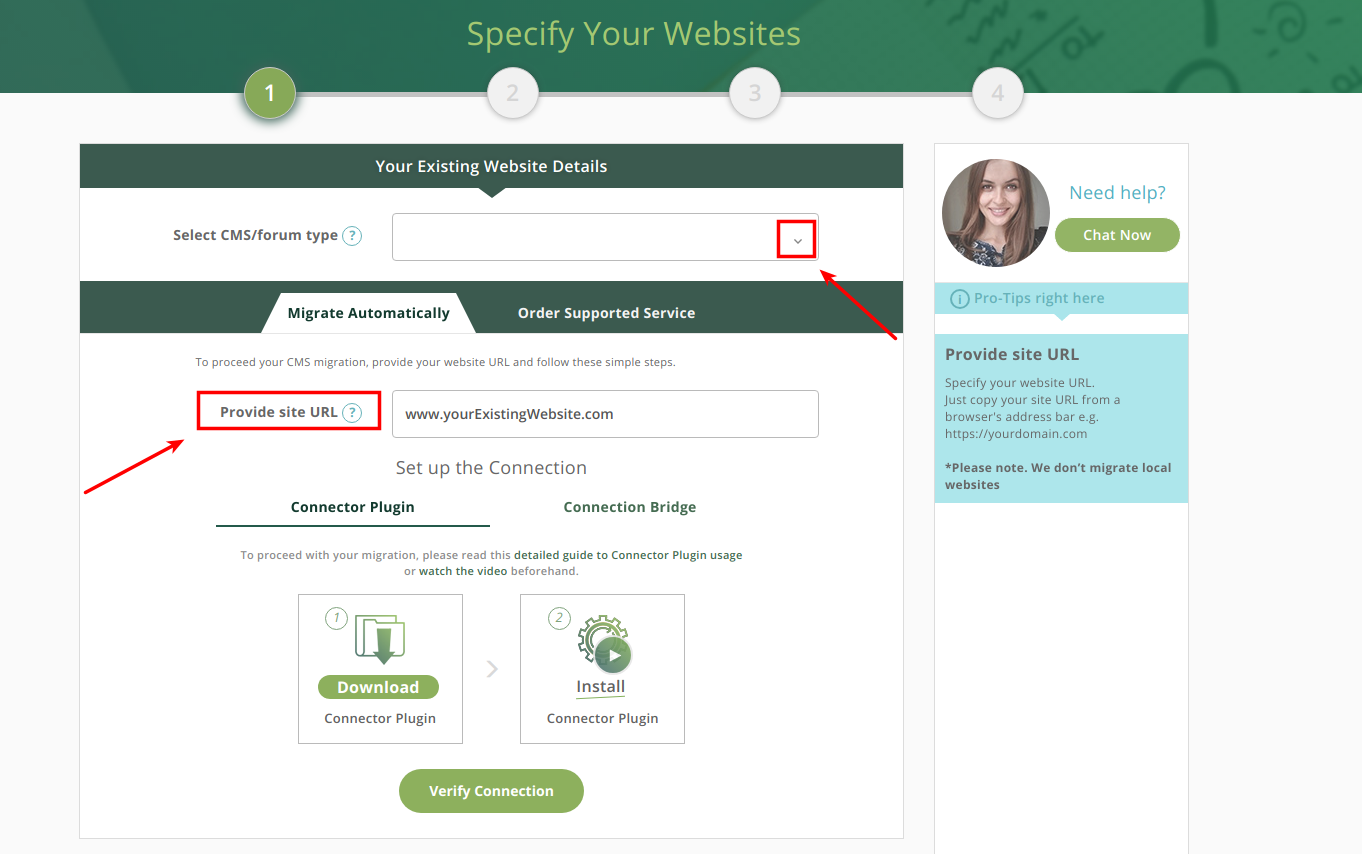
3. After that, you have to connect to your current site. CMS2CMS service offers two ways of connection establishment to your Existing Website. Choose between Connector Plugin and Connection Bridge Installation.
 4. Now, it’s high time to indicate what platform type you are migrating to. As far as we are talking about the migration to CMS2CMS Test Site, you can choose one of the following platforms: WordPress, Joomla, Drupal, Joomla K2, Kunena and bbPress.
4. Now, it’s high time to indicate what platform type you are migrating to. As far as we are talking about the migration to CMS2CMS Test Site, you can choose one of the following platforms: WordPress, Joomla, Drupal, Joomla K2, Kunena and bbPress.
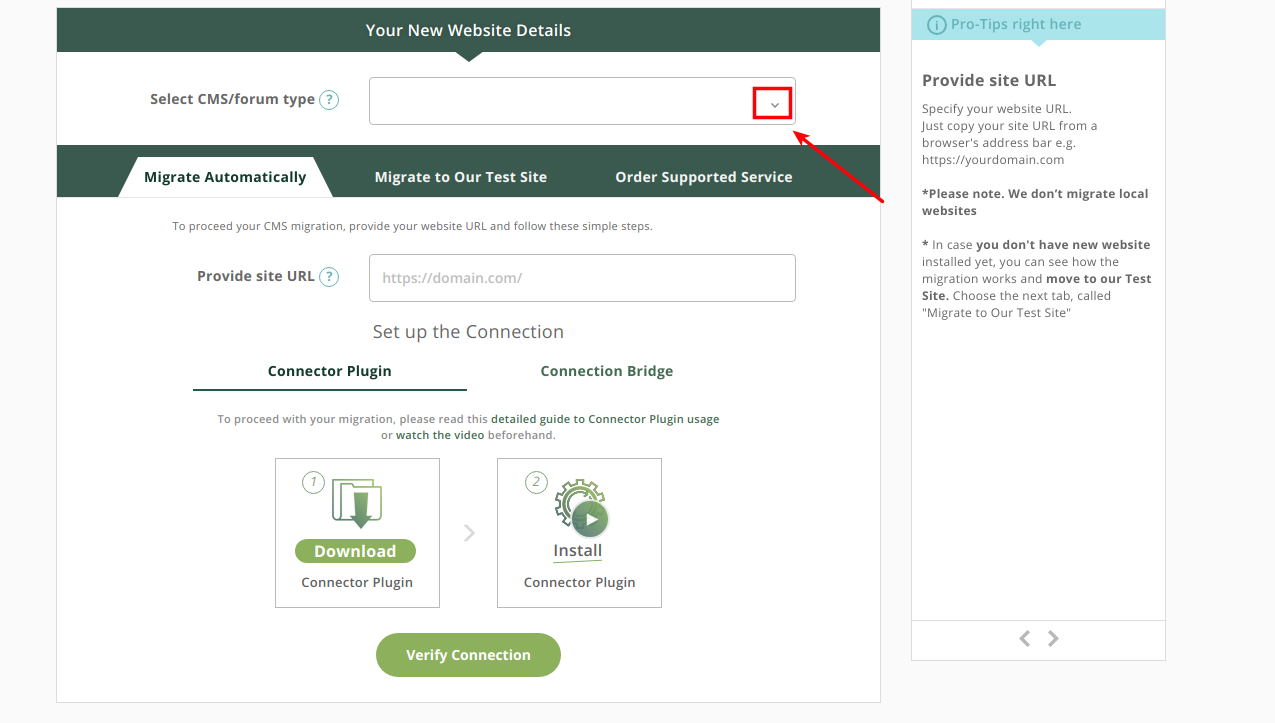 5. Choose the option “Migrate to Our Test Site” and you will be automatically given a brand-new site created on the basis of the CMS platform you’ve indicated on the previous step.
5. Choose the option “Migrate to Our Test Site” and you will be automatically given a brand-new site created on the basis of the CMS platform you’ve indicated on the previous step.
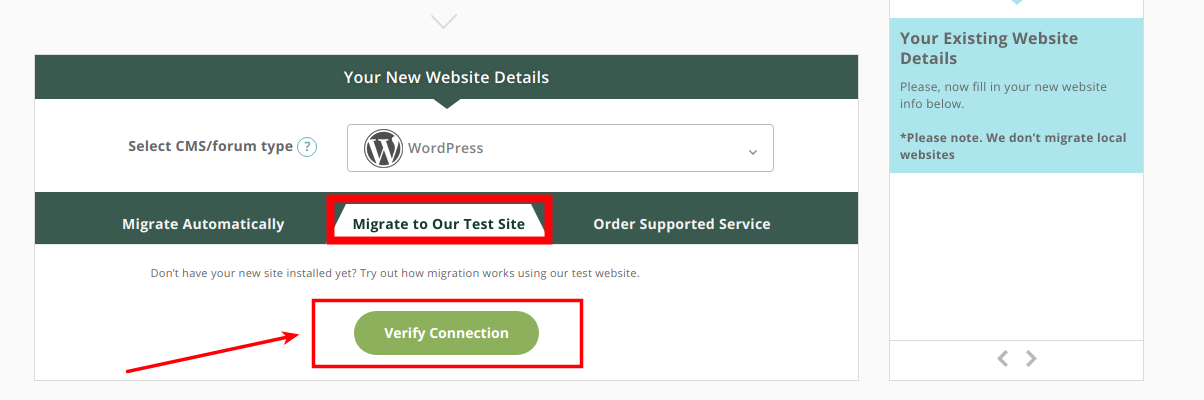 6. Probably, you know that one of the exceptional features of CMS2CMS migration service is the opportunity to run a Free Demo Migration. In a nutshell, it’s an automated transfer of a limited number of pages to the new website (test one in our case) for a user to see the service at work. Choose the entities you wish to migrate as well as indicate in what content type you want them to be moved to. Tick the additional option if needed and start a free demo to the CMS2CMS test site.
6. Probably, you know that one of the exceptional features of CMS2CMS migration service is the opportunity to run a Free Demo Migration. In a nutshell, it’s an automated transfer of a limited number of pages to the new website (test one in our case) for a user to see the service at work. Choose the entities you wish to migrate as well as indicate in what content type you want them to be moved to. Tick the additional option if needed and start a free demo to the CMS2CMS test site.
 7. Now, it’s high time to check how your website migrated to the CMS2CMS Test site. You will get the comparative table with Existing and New posts links, as well as the access to your CMS2CMS test site. Sign in to the new website using testuser as a login and testuser as a password and check the back-end of your newly migrated site.
7. Now, it’s high time to check how your website migrated to the CMS2CMS Test site. You will get the comparative table with Existing and New posts links, as well as the access to your CMS2CMS test site. Sign in to the new website using testuser as a login and testuser as a password and check the back-end of your newly migrated site.
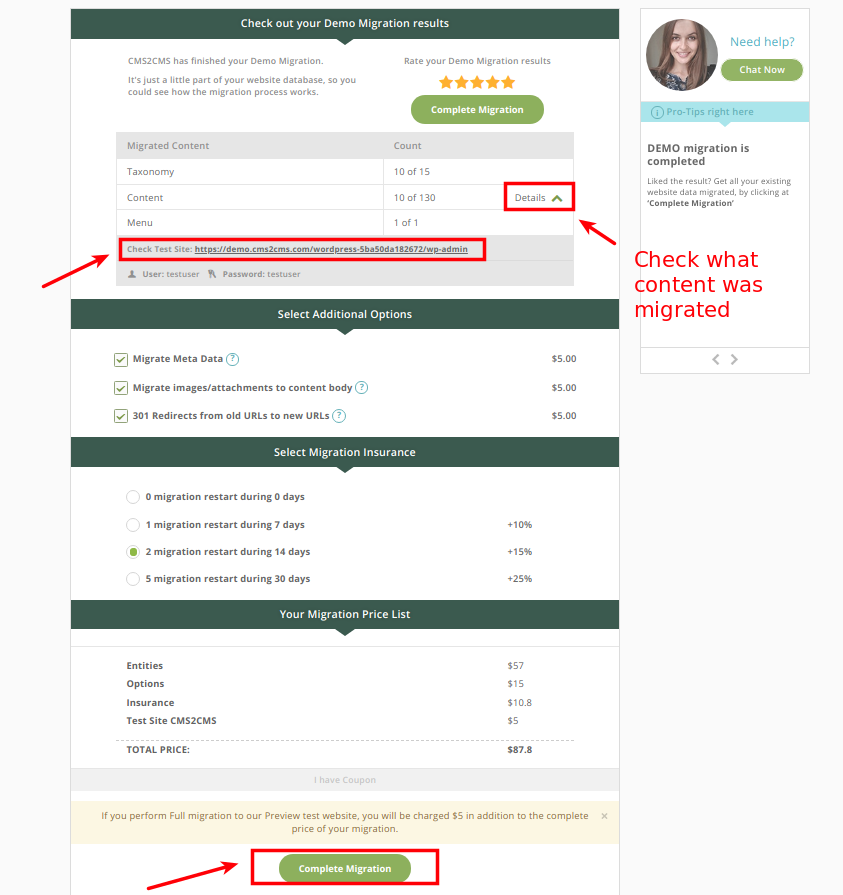 8. In case, the migration worked fine for you, finish the website transfer to CMS2CMS test site and enjoy the refreshed website. But remember that the data will be deleted from the Test site in 10 days, so don’t spend time in vain.
8. In case, the migration worked fine for you, finish the website transfer to CMS2CMS test site and enjoy the refreshed website. But remember that the data will be deleted from the Test site in 10 days, so don’t spend time in vain.
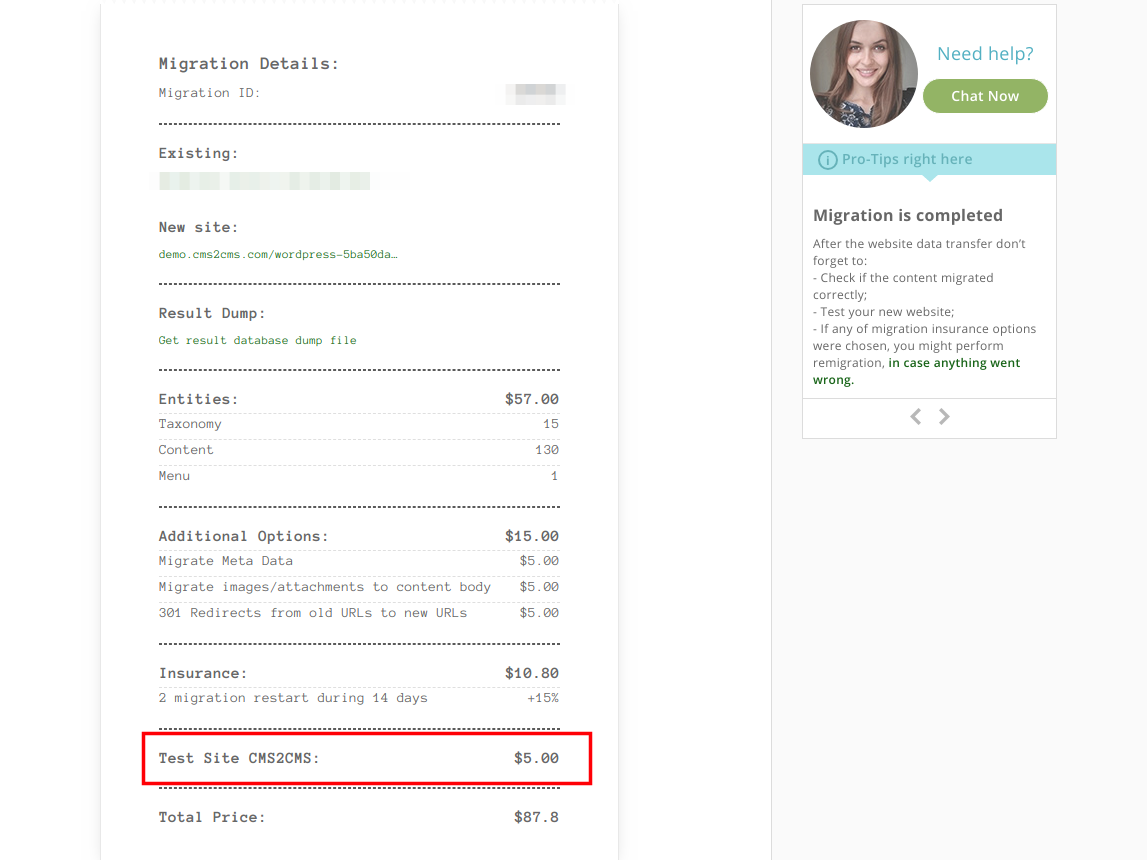
Do you like the outlook of your website on the new CMS platform? So what are you waiting for? Create a website on the CMS platform of your dream and hurry up to migrate all your content to it in a fully automated way with CMS2CSM service! Let your website shine brighter right now!
