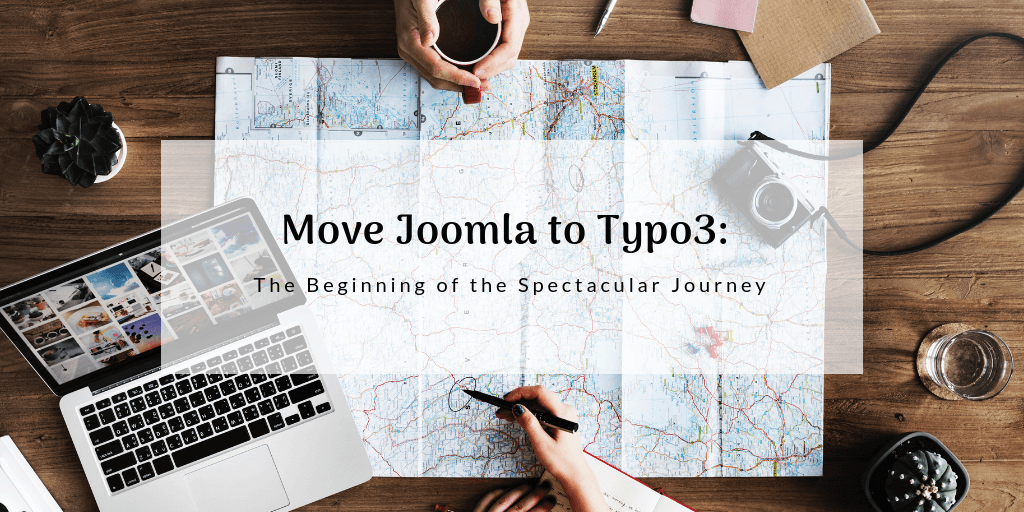The world is full of diverse destinations likewise there are hundreds, and perhaps even thousands of available CMS systems. In this article, you will narrow down your search by having a closer look at Joomla and Typo3. Both are very popular among programmers and offer a massive amount of functionality. But which one will work suit your demands better? Let’s explore more.
 Joomla is one of the better-known platforms with a large community. The ease of use of this CMS is a beneficial solution for those who want to set up anything that works well without professional knowledge and experience. With a relatively small investment of effort into Joomla’s structure and terminology, you can create reasonably complex sites.
Joomla is one of the better-known platforms with a large community. The ease of use of this CMS is a beneficial solution for those who want to set up anything that works well without professional knowledge and experience. With a relatively small investment of effort into Joomla’s structure and terminology, you can create reasonably complex sites.
The concise list of Joomla’s pros are next:
- big choice of programmer’s tools and tutorials available for users;
- the script has a comprehensive navigation system;
- a platform provides numerous features for developing mobile web applications.
 TYPO3 works the best for large corporate portals with the intranet. With a vast range of functions, this CMS might be an ideal destination for potential and expanded web applications. All-inclusive Package TYPO3 carries all the required functions and features out-of-the-box. As the enterprise management system, it also combines open source code with reliability and true scalability.
TYPO3 works the best for large corporate portals with the intranet. With a vast range of functions, this CMS might be an ideal destination for potential and expanded web applications. All-inclusive Package TYPO3 carries all the required functions and features out-of-the-box. As the enterprise management system, it also combines open source code with reliability and true scalability.
The turn of TYPO3 to show its strong side:
- advanced and scalable website building tool;
- contains business-critical applications as starting package;
- is great for creating complex websites;
- out-of-the-box interfaces, features and widgets with high customizability;
- suited for corporate use in a business-critical environment.
Feeling like TYPO3 is more useful for than your current CMS? There is a possibility to change it and start your new journey with the prosperous outcome! Have a look at the presentation below and get into adventure by following the steps!
Explore more and move your website from Joomla to TYPO3 with CMS2CMS in the fully automated way! With the help of Free Demo migration, you can check the results first.