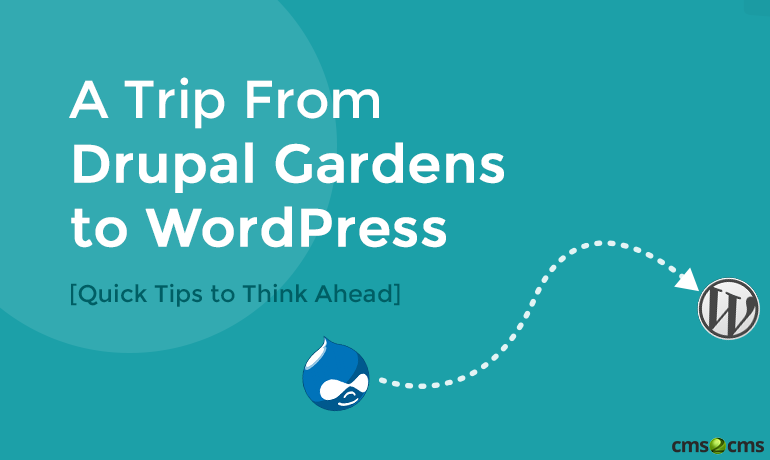On 1 August 2016, Acquia will stop supporting Drupal Gardens. If you are wondering how to avoid the upcoming hosting and/ or CMS issues, welcome. From the perspective of our experience, we can claim that migration to a new platform is the less problematic variant. The question here: which CMS would be the best to move to? If you:
-
want a website on the fly and do not have either skills or desire to burn the midnight oil modifying code or module
-
do not have a lot experience in Drupal management or any other CMS
-
do not have your local hosting space/resources
Then the most preferable alternative for you might be the switch from Drupal Gardens to WordPress. This CMS is fast to migrate to and it is easy to use. It comes with a lot of great pre-loaded features, but as well with a gazillion of ones you can expand. It has a lower learning curve, so it will make your first no-hosting experience less overwhelming. WordPress powers 26% of the Internet and as a pleasant bonus, you can find a wide variety of free materials and video tutorials to go through and learn all the basics of this CMS in relatively short time.
WordPress has a whole wealth of functions and advantages which could be discussed to infinity. Instead of repeating what is already widely known, let’s see what new opportunities you can gain with this CMS and what functions you have been losing all this time with Drupal Gardens.
Drupal Gardens has no custom theme
As Drupal Gardens user, for sure you’ve already faced the issue of not being able to create a custom theme with this CMS. Furthermore, when creating a website with this platform, you are given a limited number of choices for which theme you can pick from.
What most users wish they could change as soon as possible, is the ability to upload a custom theme of their own. However, what Drupal Gardens allows you to modify rests still limited on font style, color and simple things.
In contrast to Drupal Gardens, with WordPress, however, you are free to change and upload both themes and templates whenever you like.
No additional contribute/custom modules
Drupal Gardens does not allow to install any modules into the system outside of what’s already made available. This means that if you out of a sudden decide your website needs some additional functionality or some of it has to be changed, you can only add it if it is available on the settings panel or on the Drupal Gardens marketplace. If it happens not to be there, you will not add it unless Drupal Gardens developers themselves develop such an option. In other words, it is only them who can create plugins and extensions to the functionality available and deliver it to you so that you can do what you intended.
On the contrary, WordPress allows you to customize your website as you wish: be it the theme or a feature that you want to modify. Once an idea comes to your mind, you browse the WordPress Plugin Directory and find the plugin that was developed to do just the job. If there happens to be no such a plugin, you can always create your own. This equals flexibility because the functionality of your website functionality scales as your needs grow.
Why load fast if can load faster?
With Drupal Gardens, you get fast website performance. Not far not as fast as you could get with WordPress. For you, as a website owner, this matters because performance affects two things you care about: visitors and search engine optimization that is meant to drive the former.
Want positive first impressions? Make your website pages load fast. Want to be SEO-friendly? Ensure positive first impressions through fast performance.
Conclusion
Unless you want a cutting-edge, content-rich and easily customizable website, go searching for new hosting with Drupal Gardens. Otherwise, WordPress is an evident choice for those who want to build a unique beautiful website that can be updated whenever the right time is.
If you happen to need something more advanced and easy, it is WordPress, not Drupal Gardens, that can help you build that.