When it comes to site-building, users may find themselves lost in putting an idea into life. Being a new WordPress website owner, no matter whether you’ve just started your project with this platform or migrated to it from another CMS – you certainly need some time to look around and get used to the new surrounding. WordPress is an amazing instrument with the immense possibilities allowing to make your website and content look stunning. If you know how to use it, sure. However, there are some key points to focus on in order to succeed in launching your Internet story. So, let’s dive in deeply in the most seducing ones.
1. Publishing to your site regularly
Now, when the first big step has been done, and your new WordPress is created, the next destination is to make a structured plan on how often you are going to publish your content. Setting a publishing schedule is an important part of any website’s working process. It’s not a secret that each successful site that is regularly loaded with tons of content has a well-defined publishing schedule. A well-planned one comprises the answers to the following questions:
- How often posts are published?
- What particular types of posts are published?
- What happens if you don’t have a post to publish on a given day?
- How you’ll share your posts using social media, and who will do it?
While considering this, you have to decide whether your aim is to earn money from the site, or not. Therefore what type of site it is, who is your business audience and what do they expect, what’s your topic and does it dictate how often do you need to post.
The answers to the abovementioned questions will help you draw up a unique publishing schedule that works best for you and your personal site.
Identifying ideas for posts in advance and scheduling them
You can’t publish any content unless you come up with some ideas. If you belong to the type of person, to whom ideas come at the strangest of times, find a way to capture them wherever you will be. Here’re some tools (apps and low-tech solutions) you might use in such cases: post-it notes, audio notes, emails, voicemails, evernotes, trello, pinterest, and paper and pen, after all.
Writing your content and creating assets
 Once you’ve identified your ideas, you need to start creating content. Assuming you’ve got already written one, the next step is writing it straight into WordPress, or doing it elsewhere (MWord, Notepad, Atom, etc) and then importing your content to WP.
Once you’ve identified your ideas, you need to start creating content. Assuming you’ve got already written one, the next step is writing it straight into WordPress, or doing it elsewhere (MWord, Notepad, Atom, etc) and then importing your content to WP.
Try identifying your necessary assets (images, video, audio, etc.) as early as possible. Depending on their proficiency level (whether you need to create them by yourself or use the already made ones), it could take some time.
Take a break for a day or two, once you completed. Refresh your mind and do the reedition. Such pauses help to spot mistakes and generally improve your writing.
Now, when you’ve created your posts, added the assets and edited them, it’s the ultimate time to publish!
Publishing posts in WordPress
Here, we’re going to concentrate on managing your publishing schedule with WordPress scheduling posts for a future date feature.
Instead of publishing your post in a present moment, you can pick a date when you want it to be published. This can be either in future (WordPress will keep your post until the date and time you’ve specified and then automatically publish it) or in the past (WordPress will publish the post immediately but give it the date you assign and possibly display it below your latest posts on your home page).
2. Sharing content
Now, your blog is full of engaging, nicely written, professional content but people still don’t see it? Tell them about it.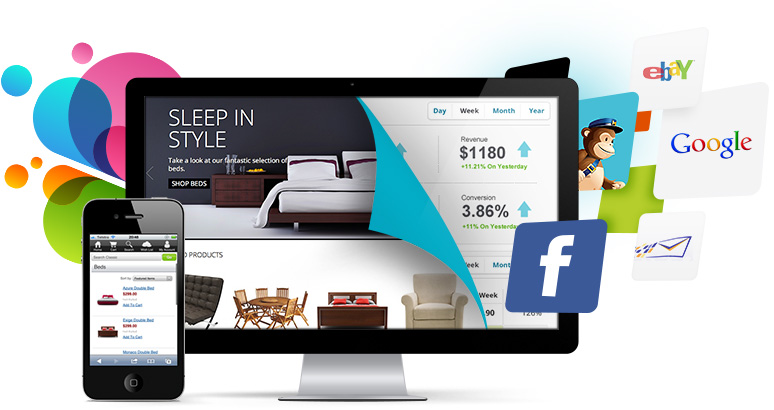
Both SEO and broadcasting are your tools in increasing traffic to your site. The most popular way to share your content is using social media (Twitter, Facebook, Linkedln, Pinterst, etc), but that’s not the only one. You can also use such instruments and strategies as: Email, RSS feeds, Newsletters and many more.
To identify the best channels, just make sure to answer one simple question:
- Which channels are my target audience applying?
Once you’ve decided on the channels you’re going to use, it’s necessary to make this as effective as it could be, smoothing it where possible. A whole range of WP online tools and plugins can help you better manage your social media channels.
3. Managing Subscribers And Comments
 If you want to increase the audience and generate an income from your site, engaging with readers is certainly the way to go.
If you want to increase the audience and generate an income from your site, engaging with readers is certainly the way to go.
Using social media effectively will help you do this. But the best way to build a strong community of readers and encourage
people to feel loyalty to your site is:
- Use comments (consider will you let anyone post comments without approval, will people have to subscribe and sign in to comment, how often will you read and reply, etc.).
- Encourage subscribers (at the end of your blog posts, ask for people’s opinion on what you’ve written or for their experience).
- Moderate comments (it gives you a chance to read through your comments before publishing them, and to filter out any spammy ones).
- Manage subscribers (decide if you want to charge for subscription, maybe offering some content for free and some to paid subscribers only).
- Respond to your comments (you need to think about whether this is the best use of your time and whether you should define which comments you’ll respond to).
With all that being said, running a successful blog is quite a tricky thing. If you want to gain wide audience – it’s a must to be constantly generating ideas for new content and publish engaging posts. Hopefully, you’ve found what you were looking for in our guide for a successful start of WordPress stories. Exactly for this purpose follow our small actionable pieces of advice and you would easily develop a popular, high-quality WP blog.
Seduced by WordPress advantages? Migrate with CMS2CMS and use new possibilities to make your website more successful.

